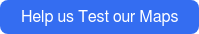Designing for Real-World Navigation: How Pointr Uses UX Testing to Shape Smarter Maps
Mert Yıldırım
At a Glance
-
As leaders in AI mapping, Pointr places the end user’s experience at the heart of our product design and usability.
-
We have designed and launched a custom UI testing app to better understand how real users interact with our maps.
-
With this app, users can select different types of maps (hospitals, airports, and so on) and then record their experience, which is then analyzed by our team to drive continuous, data-informed improvements.
Beyond the Blue Dot
At Pointr, we believe a map is more than just a digital floor plan. It's a wayfinding tool, a stress reliever, and a confidence booster; especially in unfamiliar or high-pressure environments like hospitals, malls, airports, or office buildings.
But how do we get from architectural plans to something that feels intuitive and empowering?
The answer lies in our methodology: a user-first mindset combined with scalable, engineering-led execution. We've spent years refining this balance, and we’re now evolving our design thinking further by introducing industry-based map styles, built and validated through real user journeys and data-driven testing.
How Do We Deliver?
.png?width=721&height=538&name=MapScale%20Before%20After%20(1).png)
Our map creation pipeline is built to scale without sacrificing quality or context. Here's how we bring spaces into life:
-
Obtain Floor Plans: We begin with the raw inputs: digital architectural floor plans (CAD files). These can vary in format and detail, but our experience enables us to interpret and standardize them quickly.
-
MapScale®: Using our proprietary AI-based engine, we can generate hundreds of maps in minutes. This technology allows us to maintain visual consistency while adapting to the nuances of each layout, from a hospital in the US to an airport in Singapore.
-
Pointr Cloud: All content is managed through a cloud-based solution, our centralized platform for adding, editing, and maintaining map data. This includes Points of Interest (POIs), pathways, labels, icons, translations, and sector-specific features.
This mapping stack lays the foundation for consistent quality across clients, but it’s only half the story. To make maps truly useful, we go deeper into design, testing, and iteration.
Crafting the Journey
To tailor the experience to each industry, we go beyond the technical layer and dive into the real experience of the user. This starts with creating personas and detailed user journeys based on how people actually move through a site.
-1.png?width=1091&height=738&name=UserJourney%20(1)-1.png)
-2.png?width=1083&height=732&name=UserJourney%20(1)-2.png) For example, we visualized and mapped a journey of:
For example, we visualized and mapped a journey of:
-
Healthcare - A cardiology patient, from taxi drop-off to aftercare and pharmacy pickup.
-
Retail - A customer who browsed multiple stores and picked up an online order before heading to the food court.
-
Aviation - An international traveler navigating check-in, security, and gates under time pressure.
-
Workplace - A new employee onboarding, locating a meeting room, checking in with other teams and departments.
Each journey includes checkpoints that represent crucial decision-making moments and map zoom levels. These help us simulate real use cases, ensuring that our map design decisions are driven by utility, not just aesthetics.
Checkpoints & Scenarios
With user journeys defined, we convert them into a structured test format. Each journey is broken down into 4-5 checkpoints, with corresponding tasks. These could include:
-
Identifying the correct entrance
-
Finding a department or store
-
Navigating vertical transitions (elevators, escalators, stairs)
-
Locating amenities like pharmacies, check-in counters, or seating areas
-
Choosing the correct exit or pick-up point
.png?width=2848&height=1474&name=TestScreenShot%20(1).png)
The goal is to assess how effectively our maps support decision-making at each step. We test:
-
Can the user locate the correct POI at first glance?
-
Do they understand the icon or label?
-
Does the zoom level match the complexity of the task?
-
Are transitions between floors and wings intuitive?
This method creates a structured lens through which we can measure map readability and interaction quality, not just visual design.
Conducting Our Tests
To validate these journeys at scale, we designed and launched a custom UI testing app:
This platform allows us to test industry-specific maps across diverse user groups. Participants are guided through each checkpoint and asked to complete intuitive tasks using only the map interface.
Each test captures:
-
Click accuracy: Did users click the right place on the map?
-
Confidence levels: How sure were they of their choice?
-
Time to complete: Was the task fast or confusing?
-
Feedback comments: What did they like or struggle with?
So far, we’ve collected results across retail, healthcare, airport, events and office verticals. This has enabled us to:
-
Compare baseline performance across sectors
-
Spot patterns in map comprehension and usability
-
Validate POI grouping, iconography, and label styles
-
Make confident design decisions before wide rollout
And the best part? All of this testing is asynchronous, scalable, and powered by real-world journeys.
From Data to Design
.png?width=2244&height=892&name=Data1%20(1).png)
.png?width=2244&height=892&name=Data2%20(1).png)
After testing, we move into the analysis phase. Our internal analytics dashboard allows us to aggregate test results, visualize heatmaps of user clicks, and identify performance trends per checkpoint.
We’re especially focused on:
-
Visual hierarchy: What draws user attention first?
-
Information density: Is there too much or too little on-screen?
-
Label clarity: Do icons and text help or confuse the user?
-
Industry nuance: What’s intuitive in a hospital may not work in a mall.
All findings are turned into actionable improvements for:
-
Icon libraries
-
Labeling conventions
-
POI prioritization logic
-
Default map zoom levels and transition points
Through this continuous loop of testing and iteration, we’ve created a design system that adapts to the needs of each industry, backed by data, not assumptions.
What’s Next?
We’re now scaling this approach across more sectors and regions. Our goal is to create localized, industry-smart map styles that enhance wayfinding across the globe, whether you’re finding your gate, your doctor, or your coffee.
If you're a partner or client and want to get involved in the next round of testing, participate in the link below. We’d love your feedback!
Co-authored by Mert Yıldırım and İlayda Özcan.
Mert Yıldırım
Mert Yıldırım is a digital delivery and program management leader with over 10 years of experience driving complex UX/UI, software development, and hardware deployment projects across global markets. Currently serving as Director, Center of Excellence at Pointr, he leads cross-functional teams with a focus on operational governance, quality control, technical delivery and scalable processes. His prior roles include senior project leadership at Deloitte Digital and MagiClick, where he led digital transformation initiatives for top-tier clients in banking, logistics, and automotive sectors. He is known for his strategic oversight, client-centric mindset, and deep expertise in program management, SDLC, and service-oriented technologies.