IMDF
Pointr is a leading IMDF file provider, with our conversion tool and dedicated mapping team capable of taking multiple map formats and turning them into integration-ready IMDF files.
.png?width=1047&height=644&name=wayfinding%20(1).png)
After years of delivering outstanding customer maps and using our AI-powered MapScale® tool to digitize thousands of map files, we're tremendously excited to now be able to convert mapping files into integration-ready IMDF format, enabling us to submit maps for display in Apple Maps, Microsoft Places, Google Maps and various other iOS applications.
Apple Maps
Want your venue on Apple Maps? Pointr can help. As an Apple-certified IMDF converter, we'll make it easy.
Just send us your floor plan (CAD file). Our AI mapping engine, MapScale®, will quickly turn it into IMDF, the format Apple needs.
Upload the IMDF file to the Apple Business Register.
That’s it! Your venue will be visible on Apple Maps.
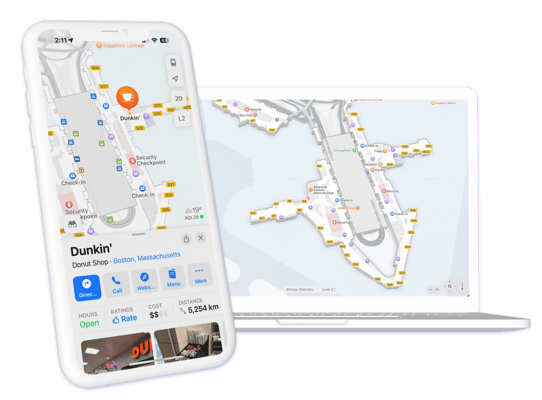
Google Maps
IMDF is Google's standardized format for showing detailed indoor locations within their popular Google Maps app and platform.
Google Maps' Maps Content Partners are able to upload IMDF files to the platform and enable users to see an interactive map of their location, complete with key features such as elevators, stairs, and restrooms, and points of interest such as stores, restaurants, and other businesses.

Microsoft Places
Microsoft Places is one of the leading smart workplace tools on the market, aiming to help businesses solve the challenges of flexible working via enabling room and desk booking, syncing with employee calendars to let them know the best days to come into the office, and more.
With Pointr's IMDF conversion tool, you can convert your floor plans to IMDF maps and incorporate these within Places, enabling employees to visualize your whole workplace and find the best spaces for their needs.

Submit Your CAD File
Supported formats: DWG, DXF, PDF (Vector), GeoJSON.
Conversion by MapScale®
MapScale® AI converts your CAD files into IMDF — no manual work needed.
Go Live with Indoor Maps
Submit your IMDF files to your platform of choice and unlock the benefits of indoor maps!




