Difference between the Pointr Mobile SDK and the Pointr Web SDK
Eva Cheng
At Pointr, we provide you with both mobile and web software development kits (SDKs) - the best of both worlds to help you find the approach that best suits your end-users needs.
Which one is right for you? Is it a straight choice between one or the other?
In this article, we’ll explain the differences between our mobile and web SDK, followed by real-life use cases to help you decide the best approach for your project.
| Pointr Mobile SDK | Pointr Web SDK |
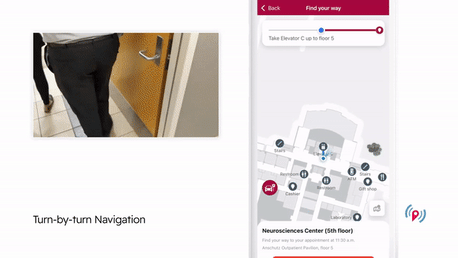 |
 |
What is Pointr SDK?
The Pointr SDK provides the tools you need to enable the capabilities of Pointr Deep Location® for your applications, including digital maps, indoor positioning (bluedot), wayfinding, and geofencing.
Pointr mobile SDK overview
The Pointr Mobile SDK provides separate native libraries for iOS and Android platforms, designed to be integrated seamlessly into mobile apps, whether native* or hybrid* frameworks (React Native, Ionic, Xamarin, Kony), to enable digital maps, indoor positioning (bluedot), Point of Interest (POI) search, dynamic indoor-outdoor wayfinding, and geofencing.
-
Native apps: built using programming techniques specific to one platform, providing a faster and more stable app performance. They can be downloaded from app stores and are not accessible through browsers.
-
Hybrid apps: adopt technology used by both web and native apps, delivering a better UI experience with minimum platform restrictions. Instagram and Evernote are two examples of hybrid applications.
Pointr Web SDK overview
Pointr's Web SDK supports digital maps, static wayfinding, and POI search on desktop/ mobile browsers and kiosk applications, including customizable functions such as multi-language, map themes, POI styles, and automatic software updates if needed.
However, it doesn't apply to cache and requires internet connections to download the map content and showcase the static wayfinding routes, unlike Pointr Mobile SDK, which can work 100% offline and support real-time positioning with a bluedot and dynamic wayfinding directly on a mobile app.
To quickly summarize the differences between Mobile and Web SDK capabilities, we've created a table below to help you decide which approach best suits your projects and end users.
|
Capabilities |
Pointr Mobile SDK |
Pointr Web SDK |
|
2D/3D digital maps |
✅ |
✅ |
|
Smart search for Points of Interest (POI) |
✅ |
✅ |
|
View information on Points of Interest |
✅ |
✅ |
|
Blue dot positioning |
✅ |
|
|
Dynamic (real-time) indoor-outdoor wayfinding |
✅ |
|
|
Static wayfinding |
✅ |
|
|
Geofencing |
✅ |
|
|
100% offline & work in the background |
✅ |
|
|
Remote configuration via Pointr Cloud |
✅ |
✅ |
|
3rd party integration |
✅ |
✅ |
|
Support native/hybrid mobile apps |
✅ |
|
|
Support web browsers & kiosk apps |
✅ |
Deep dive into Pointr Mobile & Web SDKs
Now let’s dive deeper into the features and functionalities delivered by both versions of the Pointr SDK.
The Pointr Mobile SDK
The main features of the Pointr Mobile SDK include:
- 2D/3D maps with the smart search for points of interest (POI).
- Real-time indoor positioning (bluedot) to showcase users' location.
- Dynamic (real-time) wayfinding with 2 location tracking modes (track location with/without rotation) on the map.
- Geofencing - Detect when the user enters or exits a particular area and send proximity notifications using geofencing (3rd party integration required).
- Check room/desk availability on maps (3rd party integration required).
- Support 3rd party integration.
Pointr Mobile SDK relies on Pointr Cloud's connection to deliver its functionality; the following explains how the process works for Pointr's Mobile SDK:
-
BLEs APs or Beacons broadcast location information.
-
BLE location information is captured by the receivers of users' phones and shared with Pointr Mobile SDK.
-
Pointr Mobile SDK calculates real-time location using BLE signals and device sensors.
-
Pointr Mobile SDK provides location data to end-users Apps.
-
Configuration parameters sent to Pointr Cloud CMS.
-
Content created via the Pointr CMS interface is uploaded to Pointr Cloud API.
-
Pointr Cloud API feeds content to Pointr Mobile SDK (maps, wayfinding).
Here are three highlights of Pointr's Mobile SDK you need to know about:
It works 100% offline
When Pointr Mobile SDK first receives location information from users' phones, it automatically validates the license key with Pointr Cloud - internet connections are required during this process. After the initial validation, the Mobile SDK can work 100% offline on the device for 16 days before the next license validation cycle.
Our patented indoor positioning technology combines beacon-based and built-in mobile sensors to do positioning and wayfinding calculations on devices without depending on servers. Thus, it can work offline without the need to connect to the internet, making it especially useful when navigating areas with limited internet access, such as basements or parking lots.
Remote configuration via Pointr Cloud
Pointr's Mobile SDK's settings for bluedot and wayfinding can be adjusted and managed via Pointr Cloud remotely without constantly updating end-user applications for every minor change.
We care about our users’ privacy.
Our Mobile SDK does not collect or store any personal data. The location data we collect are only the anonymous device ID and the location history related to that ID. For example, a user with two devices will be regarded as two users carrying one device each.
The Pointr Web SDK
The main features of the Pointr Web SDK include:
-
2D/ 3D maps.
-
Smart search for points of interest (POI).
-
View information on point-of-interests.
-
Static wayfinding - static routes that connect point A to point B without a bluedot.
-
Check room/desk availability on maps (3rd party integration required).
-
Supports 3rd party integration.
In the case of our Web SDK, we provide the development kit for you to integrate into your existing desktop or kiosk applications. It comes into its own when you have a requirement to display maps and static wayfinding routes on kiosks or websites. The following explains how the process works for Pointr's Web SDK:

-
Configuration parameters sent to Pointr Cloud CMS
-
Content created via the Pointr CMS interface is uploaded to Pointr Cloud API
-
Pointr Cloud API feeds content back to Pointr Web SDK
-
Pointr Web SDK provides maps and static wayfinding data to end-users Apps (desktop, kiosk)
-
It is possible to receive location information from Pointr Mobile SDK via Pointr Cloud API - e.g., enable availability check for space (3rd party integration required)
-
Display location information (e.g., room availability) received from Pointr Cloud API (via 3rd party integration)
The following are three highlights of Pointr Web SDK:
Remote configuration via Pointr Cloud
Your map content, including point of interest (POI), walls, elevators, or even desks and chairs shown on your digital maps, can be easily managed and updated through Pointr Cloud. This allows you to fully control your map versions without constantly needing to update your web applications for every tiny adjustment.
Responsive UI design that fits both web and mobile browsers
Pointr Web SDK supports 2D/3D digital maps based on web browsers. It can be run on both web and mobile browsers with a user-friendly UI design that delivers smooth user experiences when your users browse maps on desktop and kiosk applications.
Exchange location data with the Mobile SDK
Pointr Web SDK doesn't have a direct communication channel with Pointr Mobile SDK, but they can exchange data through Pointr Cloud. One interesting use case is that the Web SDK can leverage the location data collected by the Mobile SDK to show which rooms are available to book or use on a browser-based map.
There are a few limitations of Pointr's Web SDK that we'd like to address before you make your decision:
Real-time positioning (blue dot)
Though some of our competitors claim that they can enable bluedot on an HTML-based browser, this claim remains highly experimental and can only be accepted by a limited number of browsers. For example, due to privacy concerns, Apple mobile devices' browsers do not allow it.
Users leveraging a desktop or kiosk at a fixed location for navigation are less likely to need real-time positioning services. Thus, Pointr's Web SDK doesn't support real-time bluedot, dynamic wayfinding, or geofencing like the Mobile SDK. Instead, it supports static wayfinding by connecting two point-of-interests (POIs), and it's available on your web/mobile browsers and kiosk applications.
Background processing & offline capabilities
Browsers on mobile devices are not allowed to process in the "background," while their user interface (UI) is not visible on the screen. Furthermore, major browsers such as Chrome and Firefox removed features that were needed to deliver offline functionality. Thus, the Web SDK will only run when the application is on the screen and stays connected to the internet.
The SDK you choose depends on your intended use case
The Pointr Mobile SDK has different capabilities than the Pointr Web SDK, meaning your decision on whether to use Pointr's Mobile SDK or Web SDK will depend on your intended use cases.
The table below summarizes some use cases that are applicable to either our Mobile SDK or our Web SDK.
|
Pointr SDK Use Cases |
Pointr Mobile SDK |
Pointr Web SDK |
|
See the entire floor on a digital map in 2D/3D mode |
✅ |
✅ |
|
Figure out my current location in the building and navigate to a help desk |
✅ |
|
|
Search for the nearest facilities (toilets, cafes, shops, etc.) |
✅ |
|
|
Search for the nearest restaurant by a fixed location kiosk |
✅ |
|
|
Find the nearest parking space to my appointment on my corporate campus |
✅ |
|
|
View my shopping list and find products on a map as I walk through the store |
✅ |
|
|
Find out how to get to a place with a static wayfinding display on a wall-mount kiosk |
✅ |
|
|
Receive welcome notifications when entering a premises |
✅ |
|
|
Receive real-time notifications when I’m late for my boarding at the airport |
✅ |
|
|
Remotely update my map and wayfinding settings via Pointr Cloud |
✅ |
✅ |
|
Real-time wayfinding information from home to my meeting/appointment |
✅ (via 3rd party integration) |
|
|
View room/desk availability on my apps |
✅ (via 3rd party integration) |
✅ (via 3rd party integration) |
|
Request meeting room services (temperature, lighting, tools) |
✅ (via 3rd party integration) |
✅ (via 3rd party integration) |
Summing it all up
The Pointr Mobile SDK and Web SDK have differing capabilities, primarily dictated by their deployed platforms.
Pointr Mobile SDK is most useful for mobile applications where users need to know their real-time location and leverage dynamic indoor-outdoor wayfinding to navigate when visiting your premises or the entire campus. In contrast, our Web SDK comes into its own for lightweight desktop or kiosk applications. For example, it serves well to deliver location information to users visiting a convention center to know where to go next while looking at a wall-mounted display.
Your intended use case dictates the SDK you choose to develop, and it should be the starting point when considering which approach to select for your projects and end users.
Get in touch
Pointr Boston
+1-(978) 222-7929
You might also be interested in:
- Pointr takes indoor positioning to the next level - 8 mins read
- Pointr Cloud - the power to manage maps and location data in a single, unified platform - 4 mins read
- The Building Blocks To Implement Retail App Store Mode - 4 mins read
- In-store product locator systems - everything you need to know - 5 mins read
- [Guide] - How to unleash retail potential with an in-app Store Mode - 27 mins read
Eva Cheng
Eva is Pointr's Product Marketing Manager, meaning she's uniquely positioned to discuss the complex technology that powers Pointr's market-leading products in a way that dispels many of the myths around indoor mapping and location. She's also an expert in the indoor location market at large, making her an authority on the benefits and drawbacks of different and sometimes competing approaches to solving the challenges of accurate indoor positioning.



